DIY Anki Remote for iPhone
This is a quick tip for those wanting to use Anki while being AFK (away from keyboard). It works for iPhone/Mac and uses the Remote+ app (App Store link ), which is free but requires premium functionality, costing €8,- or so for lifetime subscription. For many people, this is likely the superior option to something like the Anki Remote, which costs $36 and does not ship to Europe.
The final result should look something like this:
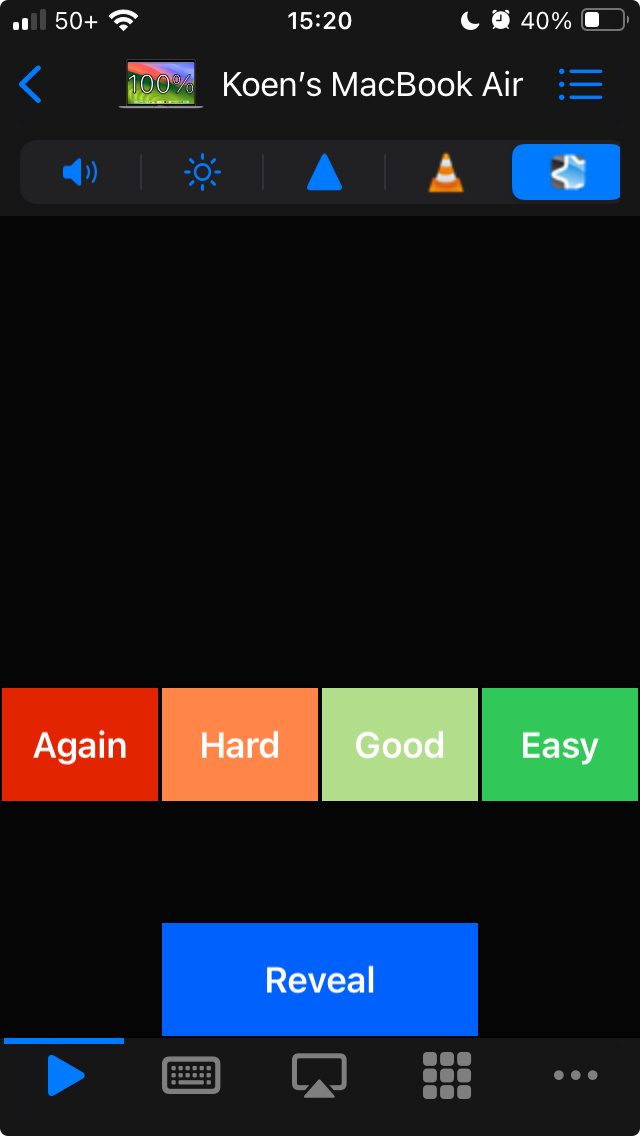
To create the Anki remote:
- Install the Remote+ app and the Mac OS helper program.
- Open the app, go to the keypad section (press ▶️ in bottom menu).
- Click the menu button (top right) and then “Create”.
- Insert 4 buttons, one for each answer option in Anki, and assign them the numbers [1, 2, 3, 4] (or whatever hotkeys you have assigned to them, I believe these are the default).
- Insert a button at the bottom, assigned to the space key (which reveals answers in Anki). Optional: make the button larger by creating another button and joining them together.
- Add the Anki icon as its logo by using the Anki app as the source for the icon, or by inserting it from iCloud (assuming you don’t have the iOS app and you have downloaded the logo).
Background
Ever since selling my TV, I’ve been using this app to control my PC monitor while sitting on the couch. Combined with a wall mount that turns 180 degrees, it has turned my PC monitor into a multifunctional marvel. At the same time, I’m a fervent Anki user, having reviewed ~20,000 flash cards in 2023. I enjoy combining my flashcard reviews with chores - thinking and doing pair very well - but without a remote of some kind, I had to always walk back to the keyboard to a response. A quick Google search yields the Anki Remote, but that seemed like an overkill. An extra device that requires batteries, that might break, and that I can lose.
Hopefully the article is of help!